Home
Retrieve Plan
The following notes will allow you to quickly retrieve and follow either the Example Trip or Your Specific Trip StopJetLag Plan on your Android device.
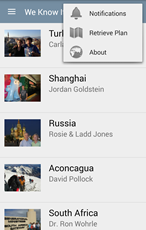
Tap on the "Retrieve Plan" button from the StopJetLag menu.

Enter the Email address and the Plan Number from your order.
You can tap the "Enter Example StopJetLag Plan" button to pull up the information that can be used to preview an example StopJetLag Plan in this app.
Then tap on "Retrieve StopJetLag Plan" when you have Internet access. Once you see the Trip Summary dialog, you can tap the "Watch" button to go to the jet lag advice for the first leg of your trip or go to "Destinations" list to select a specific leg of your trip.

All material © Copyright 2012-2015 StopJetLag™