Home
StopJetLag Commands on the App Bar
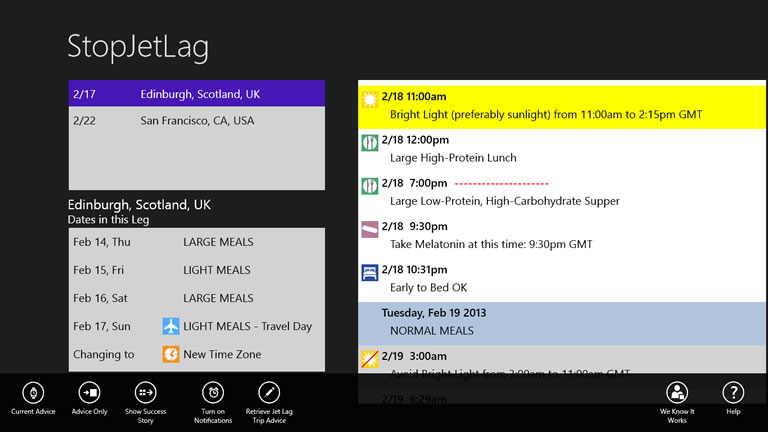
Current Advice
When you see your selected destination on this screen you can tap on "Current Advice" button to jump to the jet lag advice you should follow at the current time in your choosen destination leg.
Advice Only
Show only the StopJetLag Plan jet lag advice. Once selected, you can toggle it to show the Trip Destinations, Dates in the current leg, and the StopJetLag Plan jet lag advice.
Turn on Notifications
Turns on current jet lag notifications and updates your StopJetLag Live Tile with the latest jet lag advice.
Retrieve Jet Lag Trip Advice
Allows you to enter the StopJetLag order information for your trip and then download it from the StopJetLag cloud.
We Know It Works
A sampling of results that travelers have reported by following the StopJetLag Plan jet lag advice.
Help
Access the StopJetLag help website.
All material © Copyright 2012-2015 StopJetLag™